Dynamic date variant can be used in order to avoid specifying selection date repetitively. We can specify our own selection date and save it as variant. Thus, we only need to recall the variant by the time we run the report.
Followings are the steps for dynamic date variant creation on MB51 transaction - Material document list.
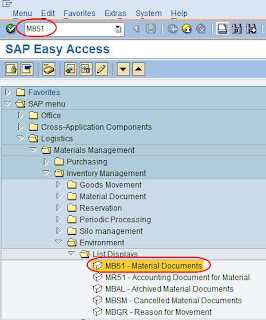
Specify screen field selection
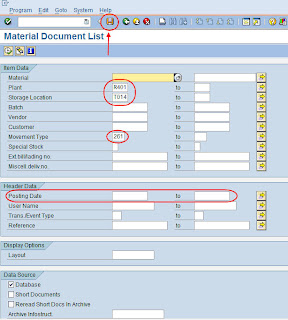
Click Save button to create variant attributes in detail.
Create variant name and meaning as description.
Select field name that we want to set as dynamic field, i.e. posting date
In this sample, we select field "posting date" with variable "From month start to today".
It means that when we call this variant later, value for posting date will be automatically specified as below.
Posting date From 01.04.2010 (month start) To 08.04.2010 (current date)
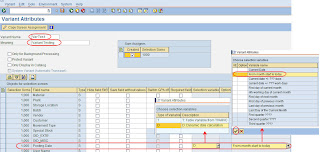
Once the variant attributes have been specified, click Save button.
Now we have finished creating a dynamic date variant for MB51 transaction
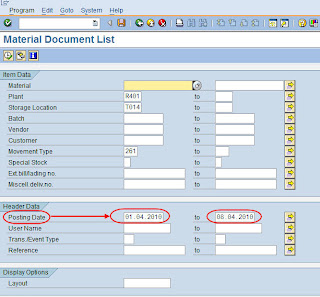
Mantap pa
ReplyDeleteRgds,
Hamdan
Thanks Pak:)
ReplyDeletethanks infonya..
ReplyDelete